Video
Download:
Dock 2.0.deb And Dock2 Keygen.exe
Note:
- If you have any previous or trial version of Dock installed, remove it and respring your device.
Installation:
- Download Dock 2.0.deb And Dock2 Keygen.exe (download i-FunBox if you don't have)
- Run i-FunBox > Copy Dock 2.0.deb to Cydia App Install > Reboot your iPhone.
- Run Dock.app > pop up a trial version ? > tap on Activate
- Run Dock2 Keygen.exe > Key in your [Device ID] into Dock2 Keygen.exe
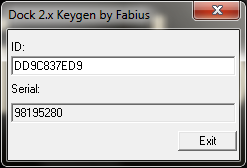 (Key in ID must in Capital letter)
(Key in ID must in Capital letter)Description:
Dock is a app like Dock of Mac OSX,that can manage the background processes, app shortcuts, quickly switching between apps. Operation simple and quick.
- Now support iPad.
- Multi-task manage,background app quickly switch.
- Customizable app shortcuts, you can add many app as shortcuts.
- Quickly open app and quickly switch between apps, in the lock-screen can also be operational.
- More than one way to show Dock,double tap Statusbar,short hold Statusbar,double tap home button,short hold home button,left/right corner slide up, QuickDo gestures.
- A variety of display, rotating icons and does not rotate.
- iOS4 folder support,themes support.
ChangeLog:
- v 2.0 Support iPad.
- iOS 4.2.1 compatibility changes.
- Work with new MobileSubstrate.
- Add iOS 4 folder support.
- Add remove AppSwitcher recent icon.
- Add the shortcuts can be multiple selected.
- Add theme setting.
- Show icon display name.
- Support retina display.
- Fix bugs and Optimize code
Note:


may i know does it work on ipad2 ?
ReplyDelete