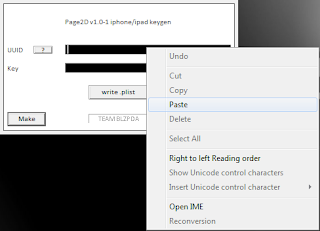IMPORTANT:
- If you Installed Official MyWi 4.0, you can thur Update MyWi Via Cydia to latest version
How to Uninstall:
- Run Cydia > Search MyWi 4.0 > Modify > Remove > Restart Springboard
Installation:
- Download 3,mywi4.60.9_patch
- Download i-FunBox , iFile [Skip this step if you do have those file]
- Run Cydia > Search > MyWi 4.0 (official) > Install > Restart Springboard
- [on PC] Run i-FunBox > Copy 3,mywi4.60.9_patch.deb to > Raw File System > Var > mobile > Documents > [Paste]
- [on phone] Go once MyWi (trial version) > Exit Mywi 4 >
- Run iFile > navigate to > Var > mobile > Documents >
- Tap on 3,MyWi_4.60.9_Patch.deb > Installer > finish install > press Done > Reboot Phone
- Run MyWi again > Enjoy
3,mywi4.60.9_patch.deb
Description:
Create a WiFi HotSpot with a press of a finger! Wherever you are, you can connect your laptop or other mobile device to your iPhone/iPad easily. MyWi has been rebuilt from scratch to bring tethering support to iOS 4! Will work with all jailbroken iPhones (including 2G/3G/3GS/4) and iPad on 3.1.2 or later.
Features:
- Faster performance
- Lower battery consumption
- Choose the In Use Indicator that you want
- Status bar icon (no battery use)
- Blue pulsing bar (10% - 15% more battery)
- Adjust the WiFi transmit power (Between 30% and 100%)
- Battery consumption meter
- USB Bridge mode. (Connect your laptop over USB to the phones 3G or WiFi connection!), Finally make use of all that free WiFi your iPhone/iPad gets!
- Bluetooth Tethering Option now available (version 4.12+)
- Added Support for MyWi OnDemand
- Auto Shutoff Timer
- All new UI to make using MyWi even easier!
- Active Users now shows device names
New Update Version: 4.60.6:
- Improved Data Connection on 4.2.6+
- Fixed issue where wifi can't obtain IP address while using MyWi
- Fixed SBSettings conflict (4.2.6+)
- Fixed issue with MyWi turning off right away (4.2.6+)
- Added disconnect sound (works in many cases but not all)