Video
Download:
IMPORTANT:
- Please install .deb file with iFile
Installation:
- Download Page2d_v1_0-1_Keygen.rar (page2d.deb & keygen)
- Download i-FunBox & iFile if you don't have
- [On your iDevice] > Settings > Turn ON Airplane Mode
- [On PC] Run i-FunBox > Copy page2d_1.0-1.deb to > Raw File System > Var > Mobile > Documents > [ PASTE]
- Run iFile > Var > Mobile > Documents > Tap on page2d_1.0-1.deb > Installer > Done > Restart Springboard
- [On PC] Run iTune > Click on your iDevice > and Click once on Serial Number
- After become [Identifier(UDID)] > Edit > COPY
- [On PC] Run Keygen.exe > Paste into uuid fill > Make > Write .plist
- Run i-FunBox > Copy com.phoenix.page2d.plist to > Raw File System > User > Library > Preferences > [PASTE]
- [On your iDevice] Restart Springboard
- ENJOY Page2D !!!
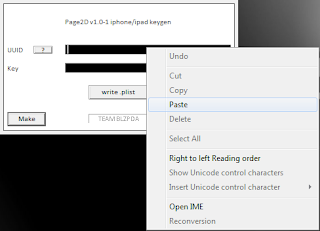
Description:
With Page2D, you can now scroll your icon pages horizontally AND
vertically!Just select the number of columns you want in Settings, and take your
pages to another dimension!Page2D works great with Parallax.
Page2D is compatible with many popular Cydia tweaks, including Parallax, Shrink, Iconoclasm, and MultiIconMover!
Page2D is not yet fully compatible with Barrel.
Note:
Original post from:xSellize





No comments:
Post a Comment